11.2.2 Starting App on Card |
The Endless MOTF App on the card can be started using the Webinterface in the SP-ICE-3 Configuration Tool.
Please follow 17.1 Accessing the card with the SP-ICE-3 Configuration Tool for preparatory steps leading up to start of the following procedure.
Starting the Endless MOTF App on a SP-ICE-3 card
Select the Webinterface tab and navigate to the APPS section within the Webinterface.
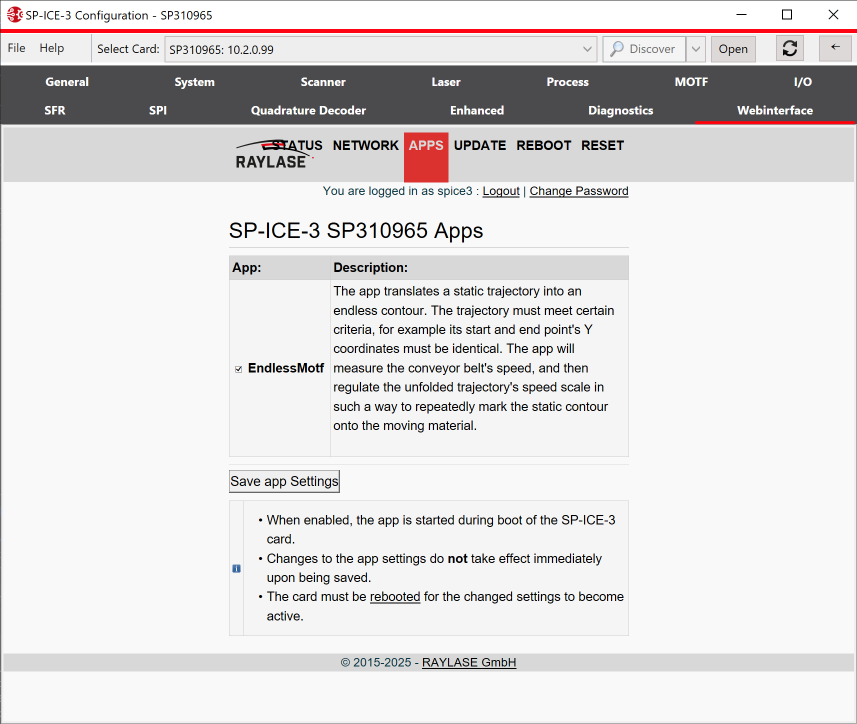
Enable the Endless MOTF App on the card by checking the EndlessMOTF checkbox.
Reboot the card.