10.4.2.3 GPIO Port C (Binning) Configuration Procedure |
GPIO Port C on the SP-ICE-3 Card can be configured according to the requirements of your particular application.
Please follow 17.1 Accessing the card with the SP-ICE-3 Configuration Tool for preparatory steps leading up to start of the following procedure.
Port C Binning (X906) Configuration Procedure
Select I/O tab.
Scroll and resize it, if necessary, so that the Port C items are visible.
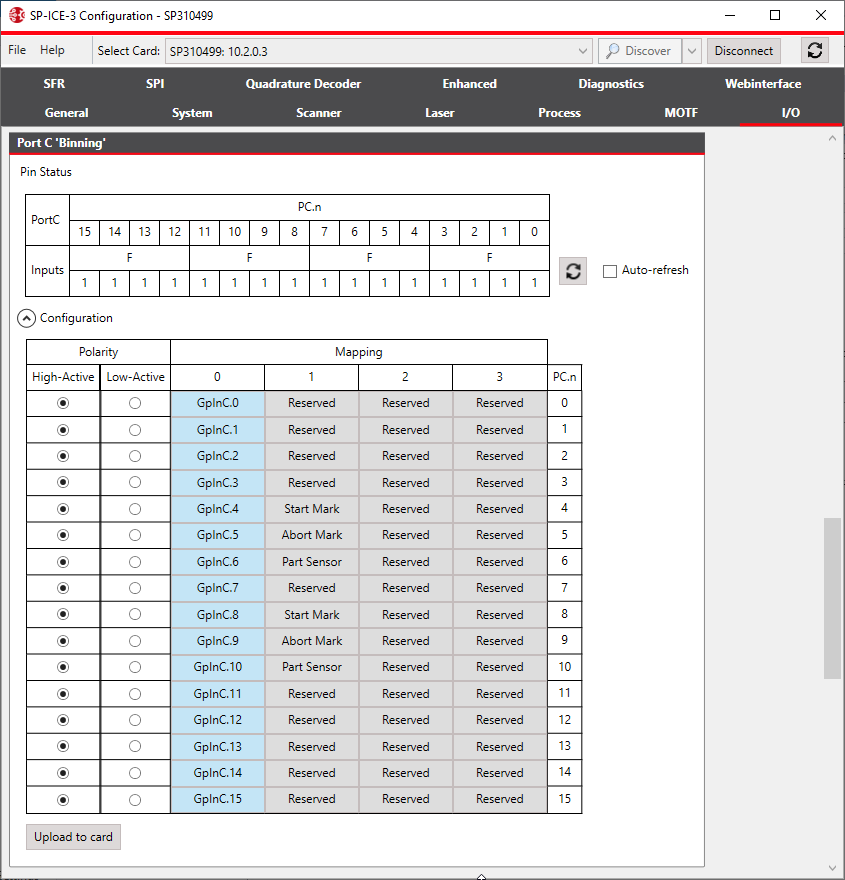
For details of signals themselves, see X906 PortC (Binning).
Select I/O pins and function mappings as appropriate.
To save the altered configuration to the card's non-volatile memory, click the Upload to card button.
To discard any outstanding changes, simply close the SP-ICE-3 Configuration Tool (SPICE3Config.exe)without clicking the Upload to card button.