11.1.2.1 Quadrature Decoder Configuration Procedure |
The Quadrature Decoder Modules can be configured according to the requirements of your application.
Please follow 17.1 Accessing the card with the SP-ICE-3 Configuration Tool for preparatory steps leading up to start of the following procedure.
Quadrature Decoder Module Configuration Procedure
Select the Quadrature Decoder tab.
Scroll and resize it, if necessary, so that the required items are visible.
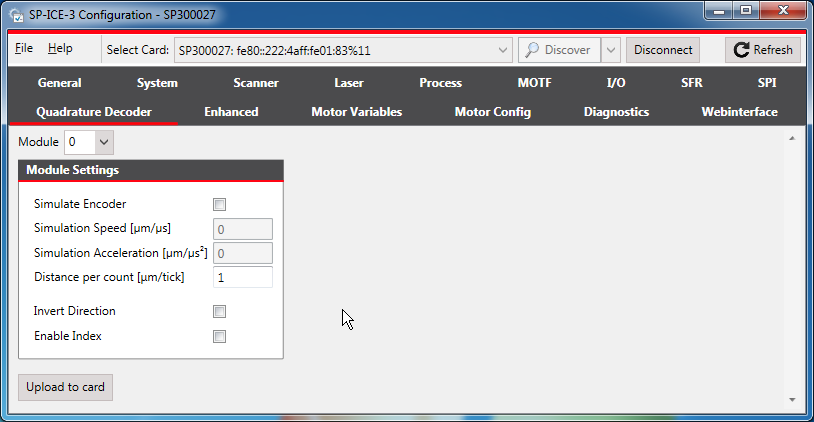
Set signals and parameters as appropriate.
To save the altered configuration to the card's non-volatile memory, click the Upload to card button.