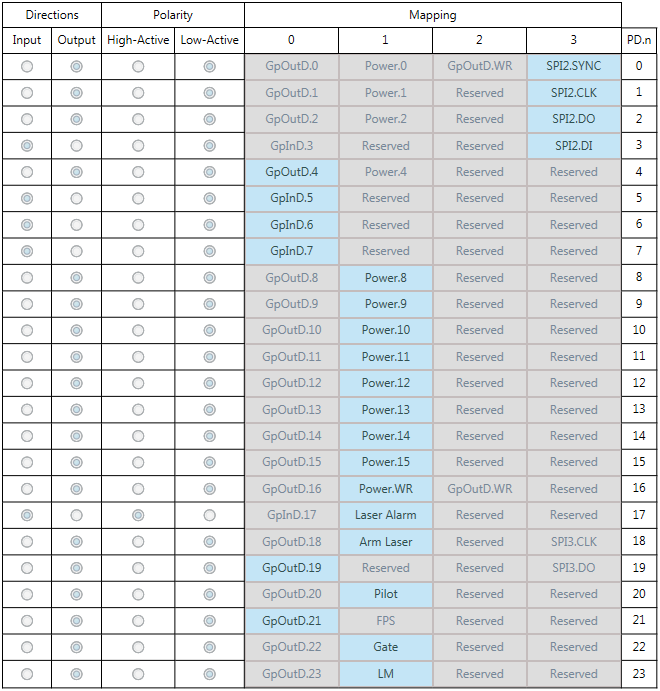10.4.3 GPIO Preset Configurations for Adapters |
Various Adapters are available for the SP-ICE-3 Card which provide access to specialized hardware interfaces by making them compatible with the card's built-in GPIO hardware interfaces.
In the following sections, we describe the GPIO Configurations provided to support these Adapters.
The SP-ICE-3 Card automatically reads the required configuration from any Adapter(s) it finds during the boot sequence, and applies the configuration to the appropriate GPIO Port. The GPIO Configuration for a particular Adapter is permanently programmed into that Board during production. The configurations below are provided for comparison only. They can be displayed by the SP-ICE-3 Configuration Tool (SPICE3Config.exe), but they cannot be altered from within the tool. |
Checking Port D or E for an attached Adapter
Please follow 17.1 Accessing the card with the SP-ICE-3 Configuration Tool for preparatory steps, before performing the rest of this procedure.
Select I/O tab.
Scroll and resize it, if necessary, so that the Port D or Port E items are visible.
Click Adapter Settings to open the drop-down.
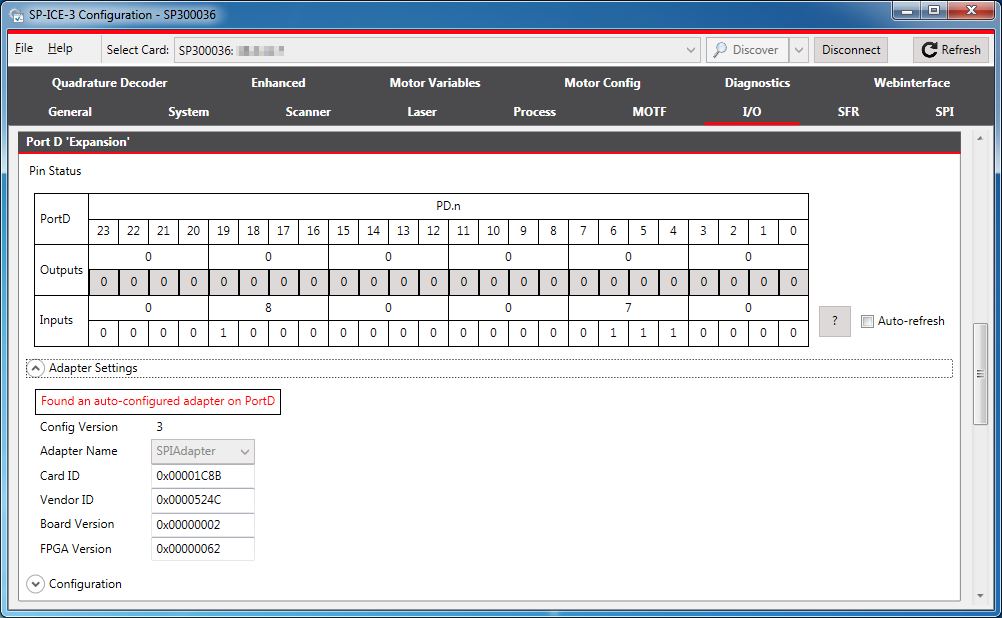
Fairly obviously, this adapter allows one to connect a scanner with an XY2-100 interface to the SP-ICE-3 Card.
Its configuration can be displayed by following 10.4.2.5 GPIO Port E Configuration Procedure.
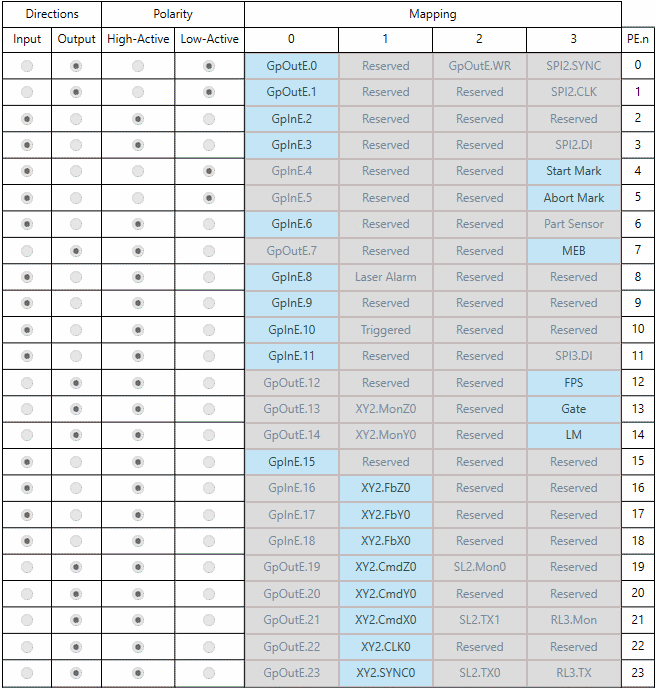
This adapter allows one to connect a scanner with an SPI Lasers interface to the SP-ICE-3 Card.
Its configuration can be displayed by following 10.4.2.4 GPIO Port D Configuration Procedure.
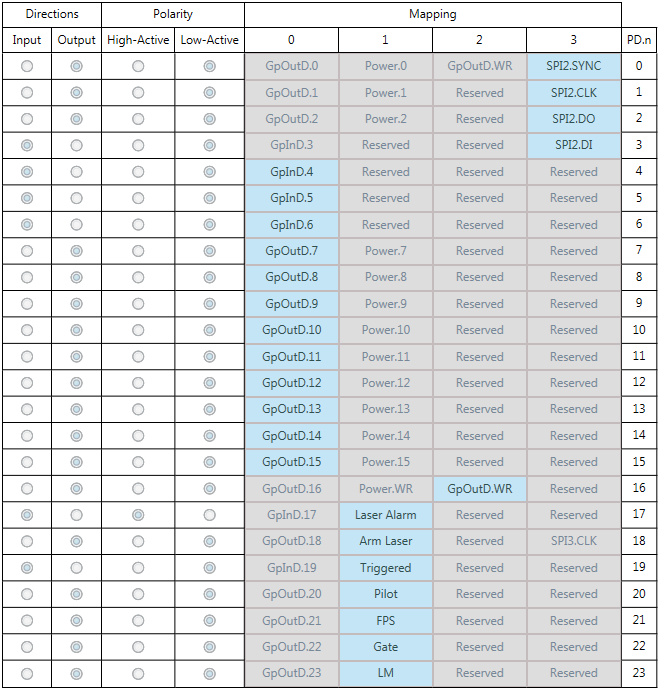
This adapter allows one to connect a scanner with an IPG-compatible interface to the SP-ICE-3 Card.
Its configuration can be displayed by following 10.4.2.4 GPIO Port D Configuration Procedure.