7.2.1 Laser Configuration Procedure |
Laser Signals and Operating Parameters can be configured according to the requirements of your particular application.
Please follow 17.1 Accessing the card with the SP-ICE-3 Configuration Tool for preparatory steps leading up to start of the following procedure.
See also: Recommended Initial Settings, below.
Be aware that the complete Laser Configuration is divided between the Laser and I/O tabs. |
Laser Configuration Procedure (Laser tab)
Select the Laser tab.
Scroll and resize it, if necessary, so that the required items are visible.
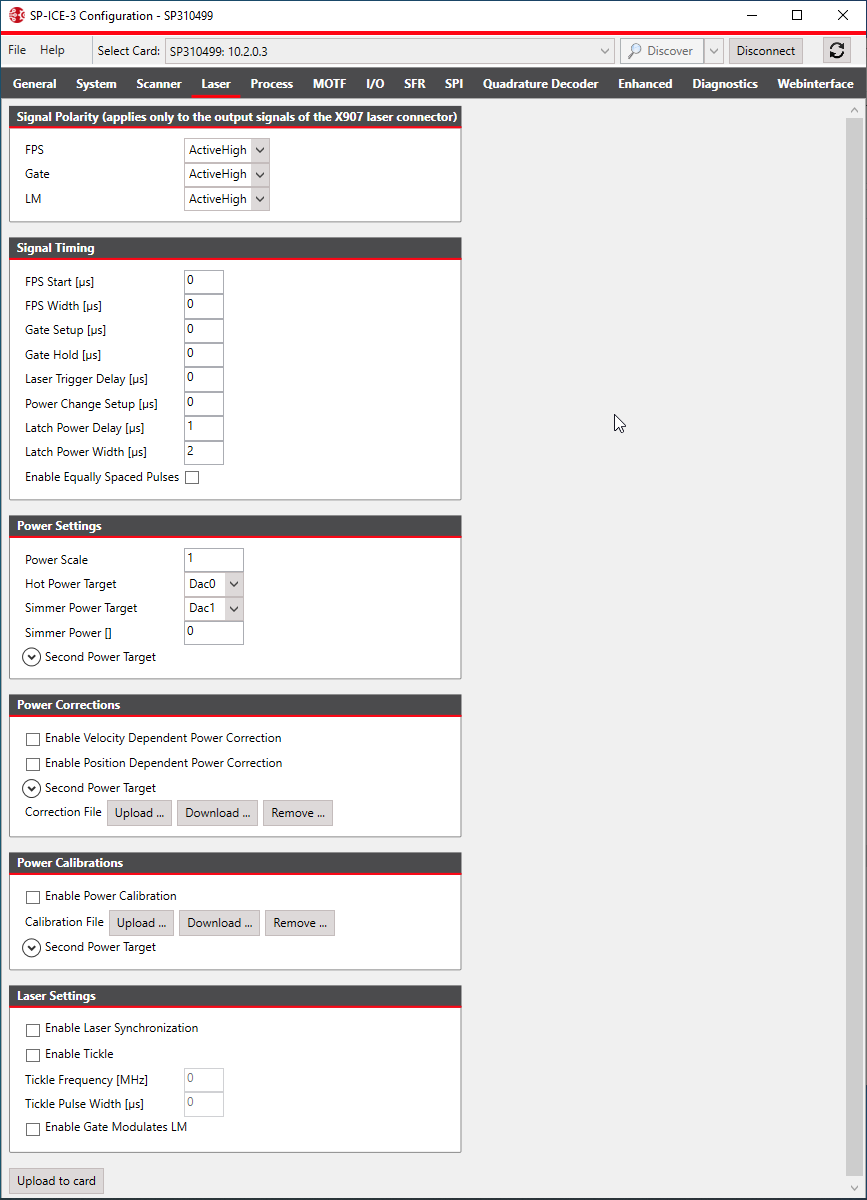
Note the availablility of the Second Power Target settings:
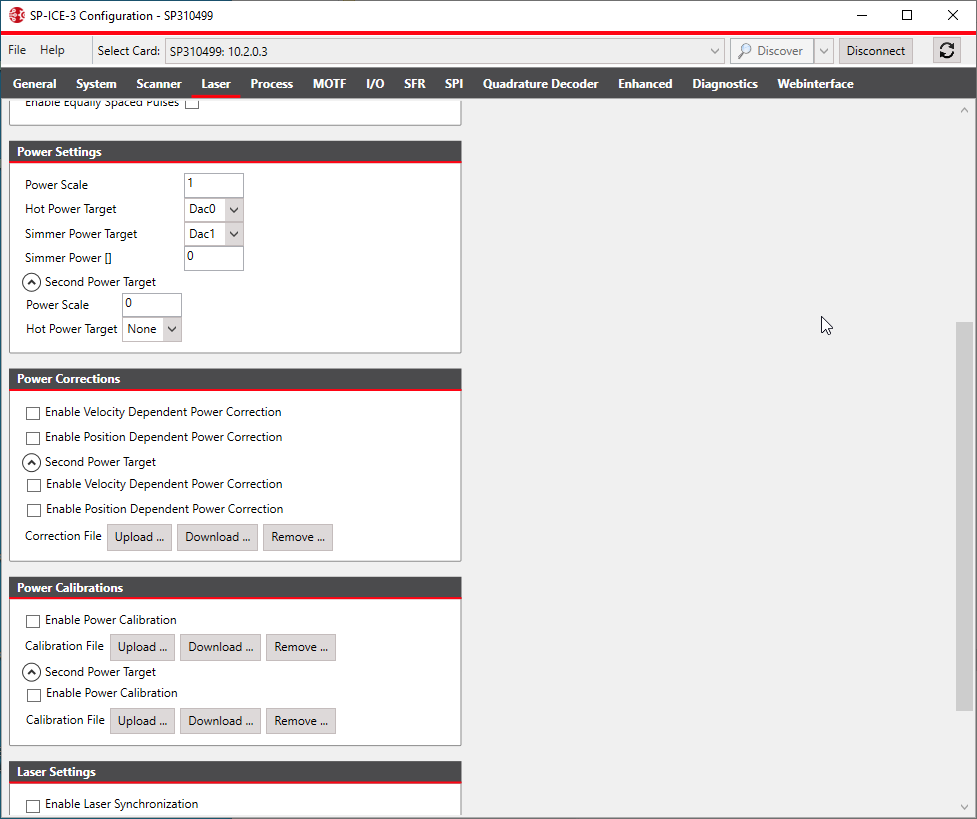
For details of signals themselves, see X907 Laser.
Set signals and parameters as appropriate.
The following can be used as the basis for further application-specific fine tuning of the individual values.
Recommended Initial SettingsParameter
Initial Value
Notes
FPS Start & Width
Gate Setup & Hold
Laser Trigger Delay
Power Change Setup
As specified in the laser’s manual.
Use 0µs if unknown.
Latch Power Delay & Width
As specified in the laser’s manual.
Use 1us if unknown.
To save the altered configuration to the card's non-volatile memory, click the Upload to card button.
Laser Configuration Procedure (I/O tab)
Select the I/O tab.
Scroll and resize it, if necessary, so that the required items are visible.
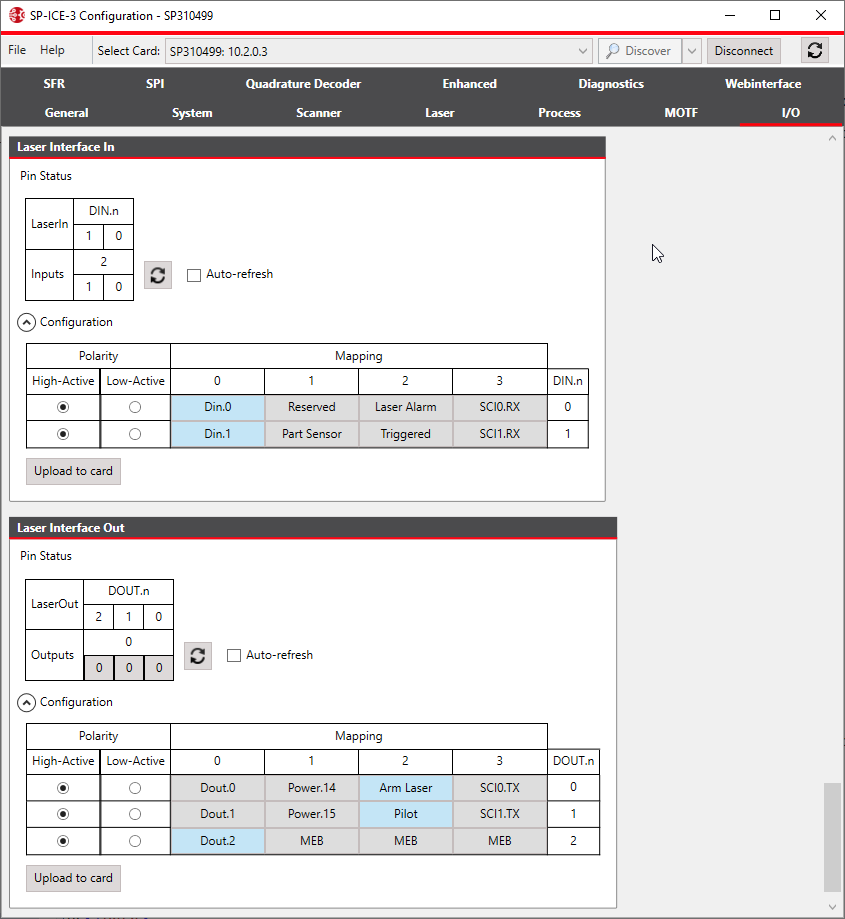
For details of signals themselves, see X907 Laser.
Set signals and parameters as appropriate.
To save the altered configuration to the card's non-volatile memory, click the Upload to card button.