18.3 How to view the Card's Error Log |
The SP-ICE-3 Card's Error Log can be accessed comfortably via the card's Web Interface.
Accessing the Error Log.
Open card's Web Interface: see 17.2 How to Open the Card's Web Interface
Log in as usual.
The most recent entries in the current Error Log file are displayed at the bottom of the STATUS page:
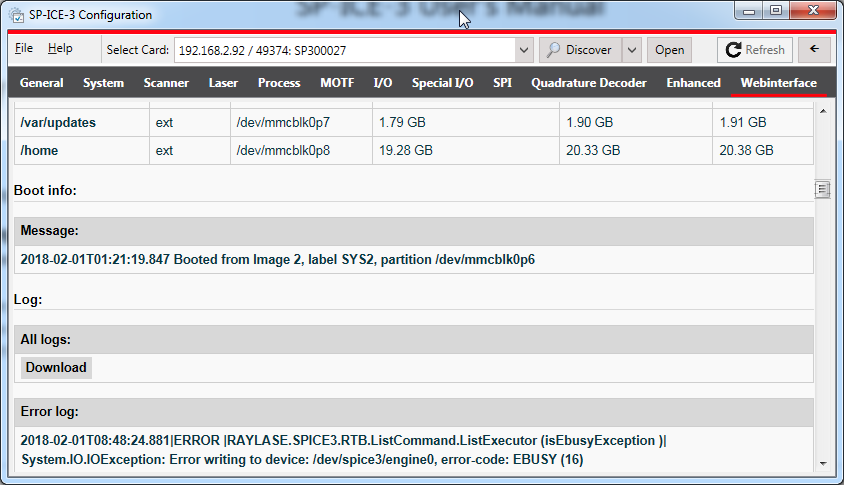
To download the entire contents of all the available Error Log files, click the Download button.