17.6 How to check which Firmware Image has been booted |
As mentioned in 17.5 Firmware Images and SD-Card Partitions, 17.8.1 Fail-Safe Update Mechanism, and 18.1 Power LED Signalling, the SP-ICE-3 Card implements a fallback mechanism for use in the event that it fails to boot the current firmware image.
Procedure: Checking which image has booted.
Open the card's Web Interface: see:17.2 How to Open the Card's Web Interface.
Select the STATUS page.
Scroll down to see the Boot info text box:
SP-ICE-3 Web Interface: Status with Boot Info Message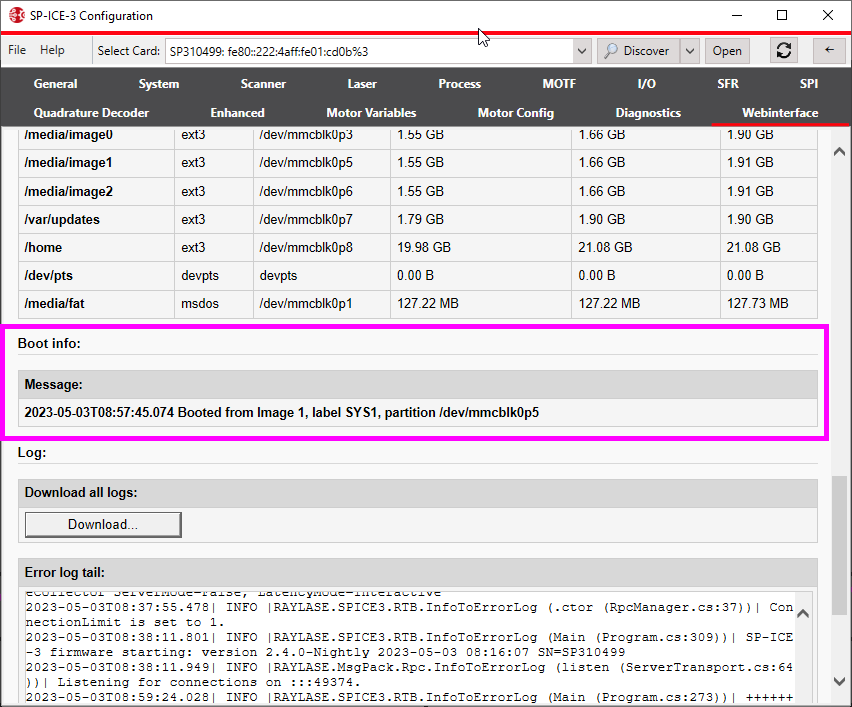 Interpretation of Boot Info Messages.
Interpretation of Boot Info Messages.Contents
Description
"label SYS1" or "label SYS2"
Either the current or previous image has booted.
Check the SP-ICE-3 version overview to determine which it is.
"label RECOVERY"
The recovery image has booted.